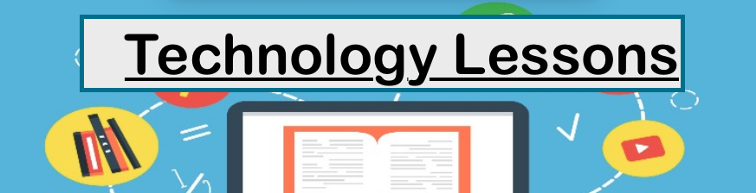Introduction To Mind Mapping
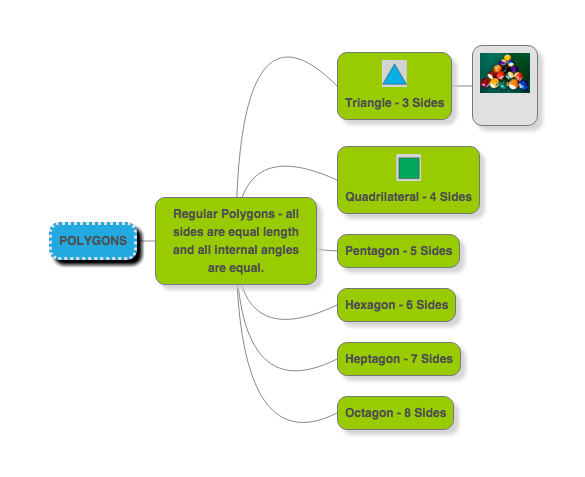

|
polygons.png Size : 126.673 Kb Type : png |
• Make sure you are logged in to your gmail acct.
• Open Polygon.png above and use for reference
• Open Mind Up and begin creating a mind map
• Organize all of the information on the chart into a mind map.
• Screen shot the examples and insert the image.
• Find a real life example and insert image.
• Save to google drive.
1. Create a Folder with your name on the desktop. File/New Folder/ Type Your Name
2. Open Open Office. Click on Presentation. #1 Click on From template .In the drop down menu click on Presentations Backgrounds. Select a background. If you can not see color options look to make sure preview button is selected. #2 Select output medium should be set to Original. #3 Select a slide transition. #4. Your Name. Subject is The History of Computers. 3rd area can be left blank. #5 Uncheck everything except title. Push Create.
2a. File Save AS My Name Project (__your name)
3. Click Link Above for Project and Instructions.
TIPS to make project easier: Instead of writing down information make a test document and copy and paste the information. How to copy - highlight information you would like to copy, press command C on your keyboard. Go to your text document or powerpoint and press command V.
Rings of Responsibility Worksheet

|
Rings of Responsibility.pdf Size : 151.874 Kb Type : pdf |
1. Open your gmail account.
2. Open up a new chrome or safari window
3. Search for Google Doc Template - Open site
4. In search bar type - Science Brochure Template by Jack Ganse
5. Click on Use This Template - it will automatically be put into your gmail google drive
6. Name the brochure - St. Augustine of Hippo and the Trinity.
7. Photo of title and image of St. Augustine of Hippo
2. Mary Appeared to 3 Children
3. The 100th Anniversary of the Apparitions is ______
4. What did she tell the children to do? Put a picture.
5. Pictures of 4 different pages of Fatima